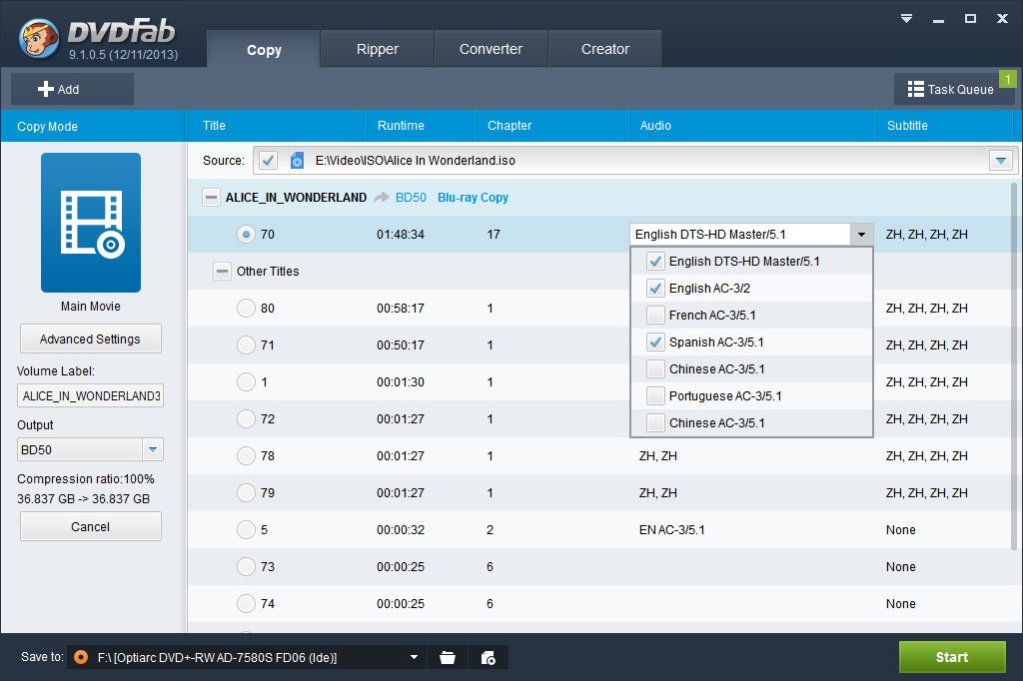DVDFab Add-on 2015
Free Version
Publisher Description
Are you encountering the dilemma that your Blu-rays cannot be copied or converted due to some certain reasons? Then you'll definitely need the help from DVDFab Add-on 2015, the free and professional solution to fix this dilemma.
What Does DVDFab Add-on 2015 Do?
If your Blu-rays are found unable to be copied nor converted due to some certain reasons, DVDFab Add-on 2015 will fix this problem and let you use it to work with other third party tools to copy/clone/burn/backup Blu-ray, to rip and convert Blu-ray to various video/audio formats, to rip 3D Blu-ray to 3D video, to convert 2D Blu-ray to 3D video, to convert Blu-ray to DVD-Video disc, and so on. Just do whatever you want.
DVDFab Add-on 2015 is free of charge. You only need to download and install it. Then DVDFab Add-on 2015 will be ready to reach out to help you fix your problem.
About DVDFab Add-on
DVDFab Add-on is a free software published in the Rippers & Converters list of programs, part of Audio & Multimedia.
This Rippers & Converters program is available in English, Arabic, Bulgarian, Chinese, ChineseSimplified, ChineseTraditional, Croatian, Czech, Dutch, Finnish, French, German, Greek, Hungarian, Italian, Japanese, Korean, Norwegian, Polish, Portuguese, Romanian, Russian, Slovak, Spanish, Swedish, Turkish, Ukrainian. It was last updated on 23 April, 2024. DVDFab Add-on is compatible with the following operating systems: Windows.
The company that develops DVDFab Add-on is Fengtao Software Inc.. The latest version released by its developer is 2015. This version was rated by 2 users of our site and has an average rating of 0.5.
The download we have available for DVDFab Add-on has a file size of . Just click the green Download button above to start the downloading process. The program is listed on our website since 2015-01-26 and was downloaded 5,857 times. We have already checked if the download link is safe, however for your own protection we recommend that you scan the downloaded software with your antivirus. Your antivirus may detect the DVDFab Add-on as malware if the download link is broken.
How to install DVDFab Add-on on your Windows device:
- Click on the Download button on our website. This will start the download from the website of the developer.
- Once the DVDFab Add-on is downloaded click on it to start the setup process (assuming you are on a desktop computer).
- When the installation is finished you should be able to see and run the program.